It is an Excel book, which contains several sheets in order to make a simple accounting, with a journal of expenses, a balance sheet, and budget for the next year. We explain in more detail the structure of this template.
The book consists of a sheet for the definition of the accounting accounts to be used. Another sheet serves to create a cover detailing the year of the financial year and the budget, with the name of the company or entity. There is also a sheet for entering the income and expenditure journal. Another sheet to make the balance sheet and finally, a sheet to make the budget for the next year.
The sheet “AccountDefinitions” allows you to create as many accounts as you need, always putting the account code and description. The account code can follow the definition of the codes of a chart of accounts, but it can also be invented. We show an image:
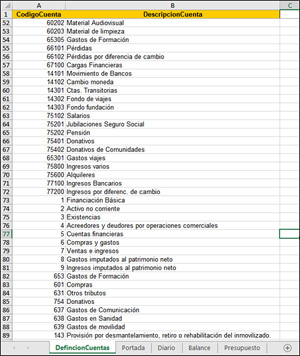
The sheet “Cover”, presents the title for the financial year and the budget. The user only has to change the corresponding year. In anticipation of printing this cover, we created a button to make printing easy, without having to mark the print area. We show an image:

The sheet “Journal”, shows a list of notes. The limit of notes is set by the spreadsheet itself. The limit of lines available can be reached, as long as the computer supports it. The user must enter the date of the note and the account code. The entered formulas look for the description corresponding to that account, in the sheet “AccountDefinitions”. Then the user must enter the amount for the Income (Credit) or for the Expense (Debit). On the same sheet we have arranged a table containing formulas for calculating the total of each month for Income and Expenses. In the same table the monthly total is made. In addition we have arranged a cell to enter the initial balance of the exercise, with which we can carry out the accumulated monthly and the final balance of the exercise. In this sheet we have two buttons: one to print the Journal and another to print the monthly table. We show an image:

The sheet “Balance” sheet provides the code of the accounting account, its description, the amount for the year in question and the amount for next year’s budget, plus the difference of these amounts, both for the assets and for the liabilities. The user only has to enter the account code. The rest is done by the formulas, extracting the data from the sheets “DefinitionAccounts” and “Journal”. There is also a button to make the printing simple for the user, which includes the Assets and Liabilities. We show an image:
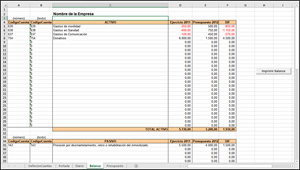
On the “Budget” sheet, we set out the code of the accounting account, its description and the amount for the year following the year in question. The accounts are grouped into Assets and Liabilities. The operator must enter the account code. The description is entered using a formula. The user must complete the data entry, putting the budget amount in each account. There is a button for printing the budget, including the Assets and Liabilities area. We show an image:

Application made with Excel. To use this application you need to have the MS Excel program. The application is made in Spanish language. It can be translated and adapted. Note: The data inserted in the images are fictitious.

