Taking advantage of one of the templates that Excel itself has, we created a template for making invoices. Our added value is that there are two sheets, one to make the invoice and another to put the list of items that can be invoiced. So there are formulas that interlace the data between both sheets. We explain more detail below.
On the “Invoice” sheet, apart from the identification data of the company that is invoicing and of its client, the user only has to put the code of the item to be invoiced. The formulas created put the description corresponding to the code and the unit price. The formulas used are from Lookup and reference, and go to the sheet “Article List” to find the necessary data. The user must then enter the quantity of the item to be invoiced and another formula calculates the price by quantity, to provide the amount.
At the end in the sheet “Invoice”, we find the totals, where the base amount, the taxes to be applied and the total of the invoice are specified. We show the image:
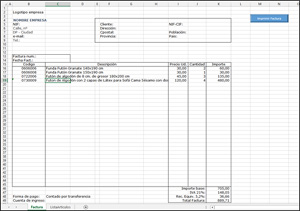
The sheet “ItemList”, contains a table that consists of the code of each item, its description and the unit amount. This sheet is only used to have the complete list of all items that can be invoiced. We show the image:
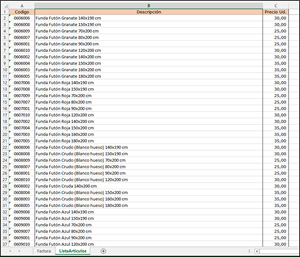
Finally, on the “Invoice” sheet, we can see a button with the label “Print Invoice”, which has the function of printing the invoice, that is, using a macro, the print area is marked and the print is executed. In this way it is possible to avoid that the user should know that he/she has to mark the printing area before printing.
Application made with Excel. To use this application you need to have the MS Excel program. The application is made in Spanish language. It can be translated and adapted. Note: The data inserted in the images are fictitious.

