The purpose of the program is to see the list of work orders and what phase each one is in. The programme is managed from several networked computers, but the work list is projected to a television set, which is located in the workshop, in view of all the operators.
The program has a section of Auxiliary Files, where the Materials used in the die cuts, the list of clients, the list of operators and the list of die cutters are introduced. Then, when the management is done, we will be able to select the corresponding names that intervene in each section.

Entry and editing of works:
It is a form divided into two parts:
- The first part records the work to be done and the name of the operators in each phase of the work, plus the start and end time. It also records the date, time and place of completion, and a mark box indicating the final conclusion of the work.
- The second part shows the list of tasks in progress, with coloured icons indicating the progress of the work, in its different phases.
Jobs can be deleted or hidden from the job list.
You can change the order of the works, to establish a preference in their execution.
At the printing level, it is possible to print the job list, one of the work orders, the workshop delivery note, and the plans of the part to be manufactured.
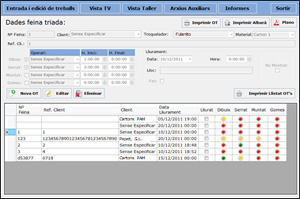
Data editing is limited to the start, finish and delivery times of the works. It is done by the Workshop View:

The list of jobs is shown in the workshop with the TV View:

Finally, apart from the printing reports commented on above, the application also lists the jobs, grouped by operator and between dates:

Application made with Visual.Net and SQL database. To use this application it is necessary to have the SQL Express database (minimum). The application is made in Catalan language. Note: The data inserted in the images are fictitious.

